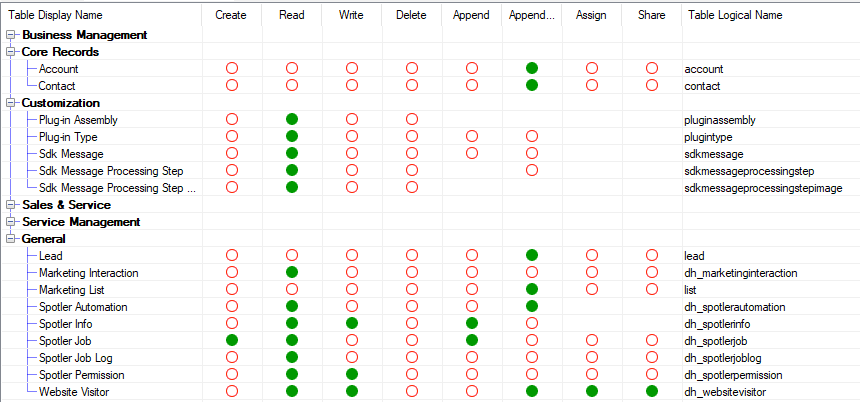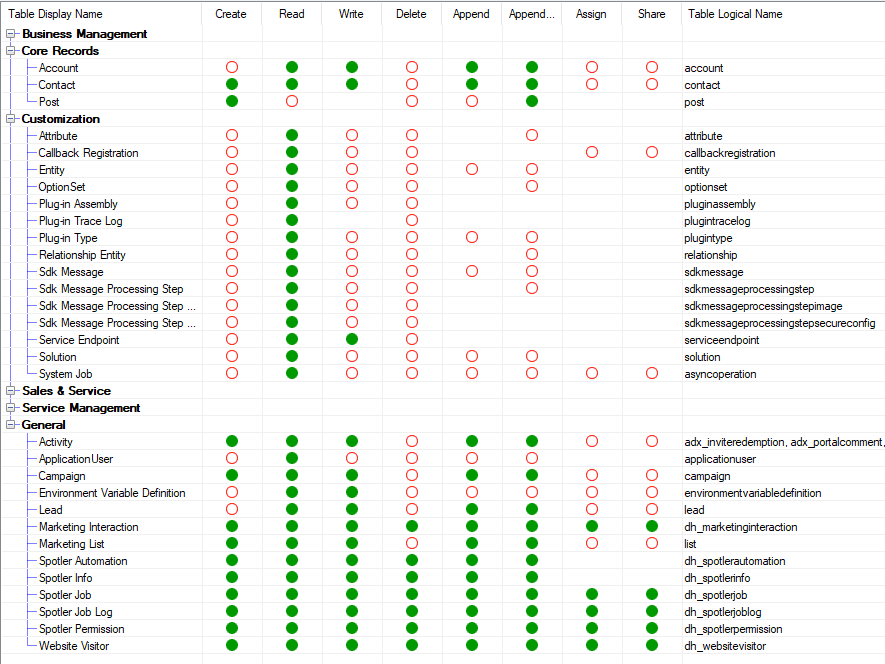Security Roles
The Spotler Connector installs two security roles into Dynamics 365:
- Spotler User
- Spotler Service
Spotler User
This Security Role should be given to all users that work with your Dynamics 365 app.
It will allows to View the added Tables by the Spotler Connector and make it possible to Edit Spotler Permissions.
It also gives access to the Spotler Hub App.
Spotler Service
This Security Role contains the minimal permissions that the installed Application User of the Spotler Connector needs to have to do the synchronization.
Often these minimal permissions are not enough. For example, you can make complex queries for dynamic Marketing Lists which touches all kind of Tables.
So, the advice would be to assign the System Administrator role to the Application User.