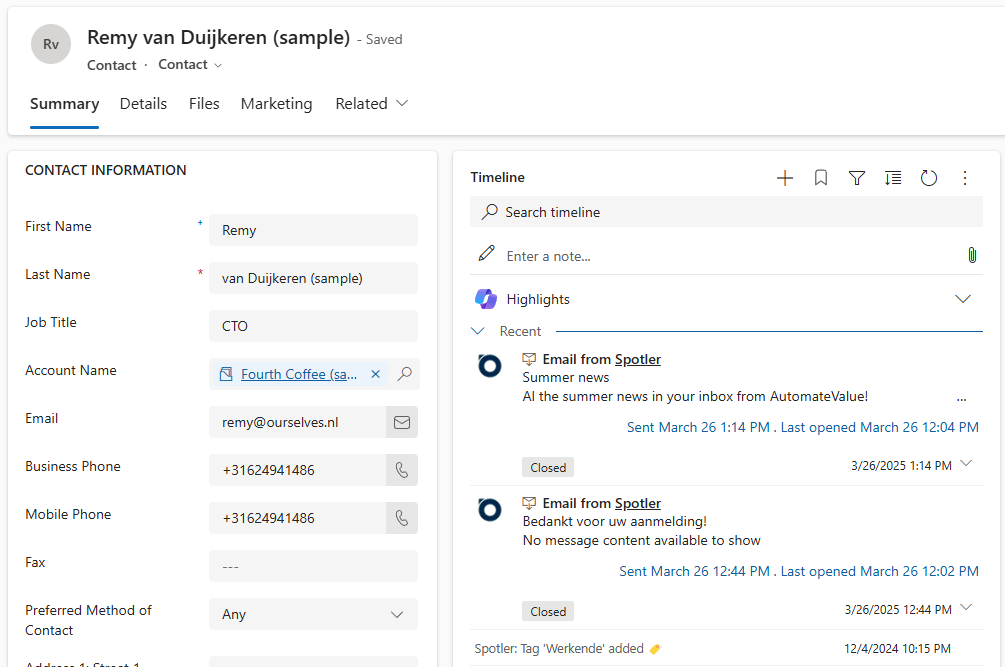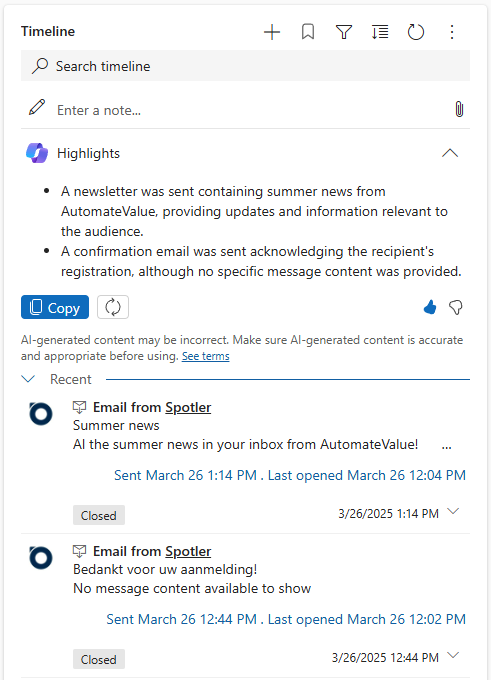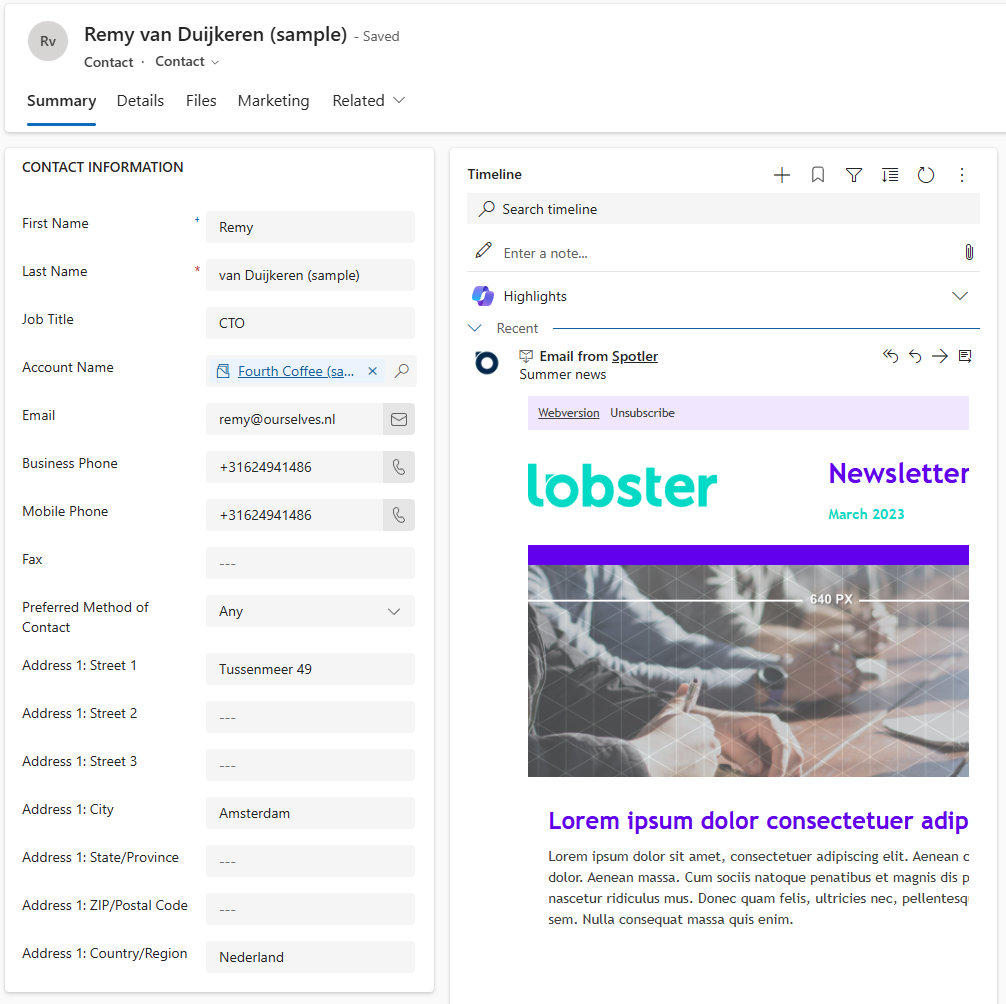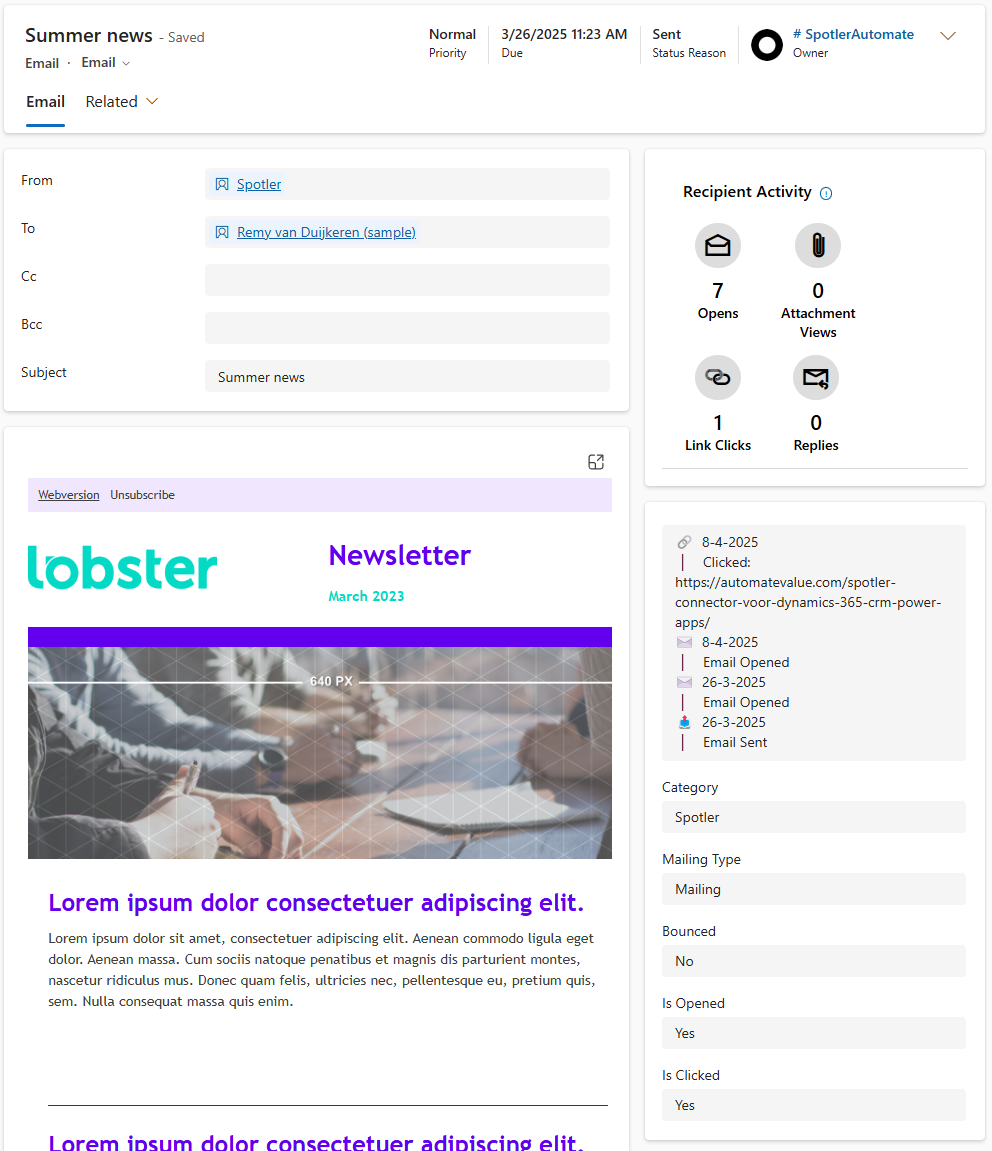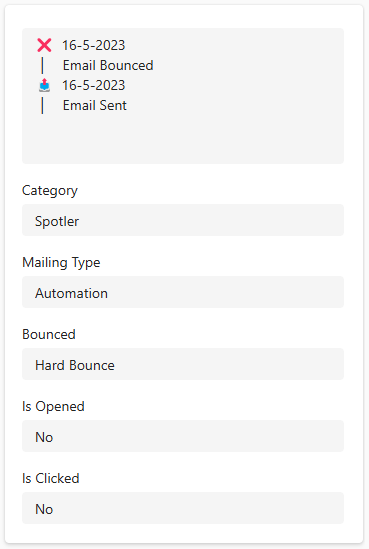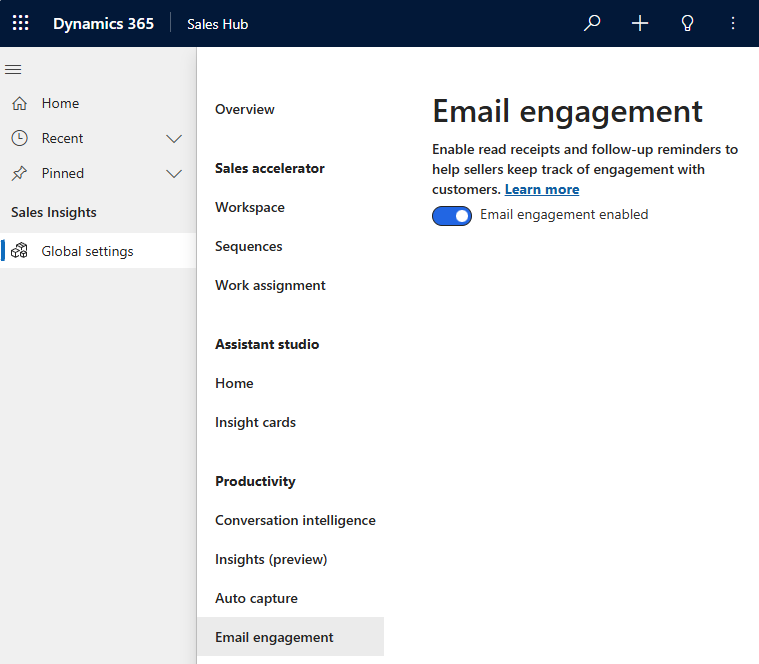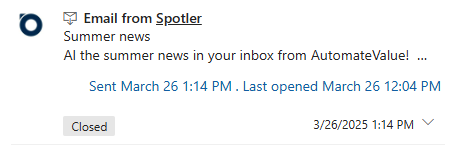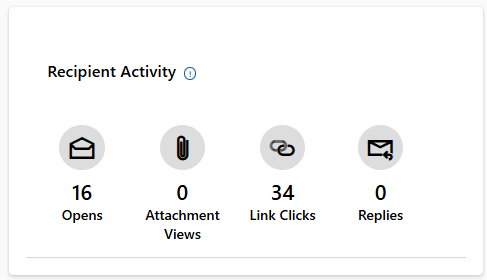Engagement in Timeline
✍️ DRAFT : IN PROGRESS
Email Interactions can be shown in the Timeline of the specific Contact, Lead or Account.
There is a setting TimelineInteractions to configure which interactions are visible in the timeline.
Email Engagement
If you have Dynamics 365 Sales module, enable Email Engagement for the best experience.
This will make the Sent and Last Opened info directly visible in the timeline on the email (see below).
When opening the email there will also be additional Recipient Activity info block (see below).